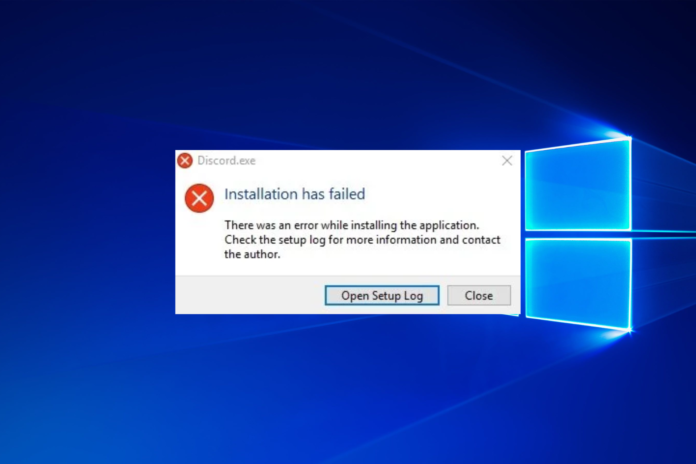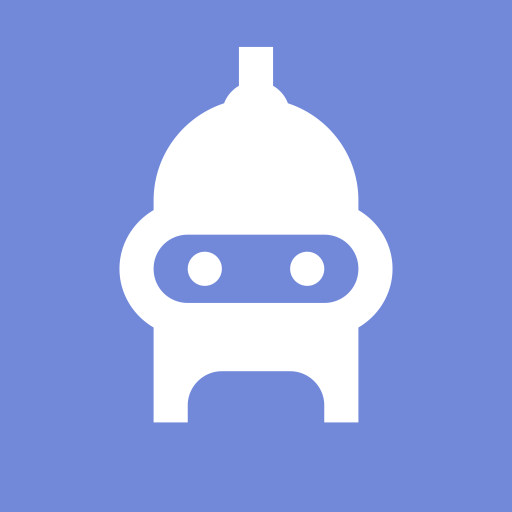Worried about how to fix the discord installation? Today, we’ll show the 6 best ways to fix discord installation easily. A popular application for connecting with friends and people who share your interests is Discord. The ‘Installation has failed’ error means you won’t be able to use this software when it fails to install on your computer.
6 Best Ways to Fix Discord Installation Issues on Windows 11
It’s time to look further if you’ve already tried restarting your computer and the Discord software. This article offers a few fixes for the Windows 11 Discord installation has failed issue. So without further ado, let’s have a look at them.
1. Press the Administrative Rights Button on the Discord Installer
Launching the Discord installation with administrative access is your best bet for getting rid of the error message. It turns out that a lack of administrative access can occasionally make the app act badly and produce problems like the one at hand.
Therefore, give the Discord installer administrative permissions and see if that helps fix the problem. This is how to accomplish it:
Step 1: Go to the place where you downloaded Discord.
Step 2: Select Properties with a right-click on the Discord installer.
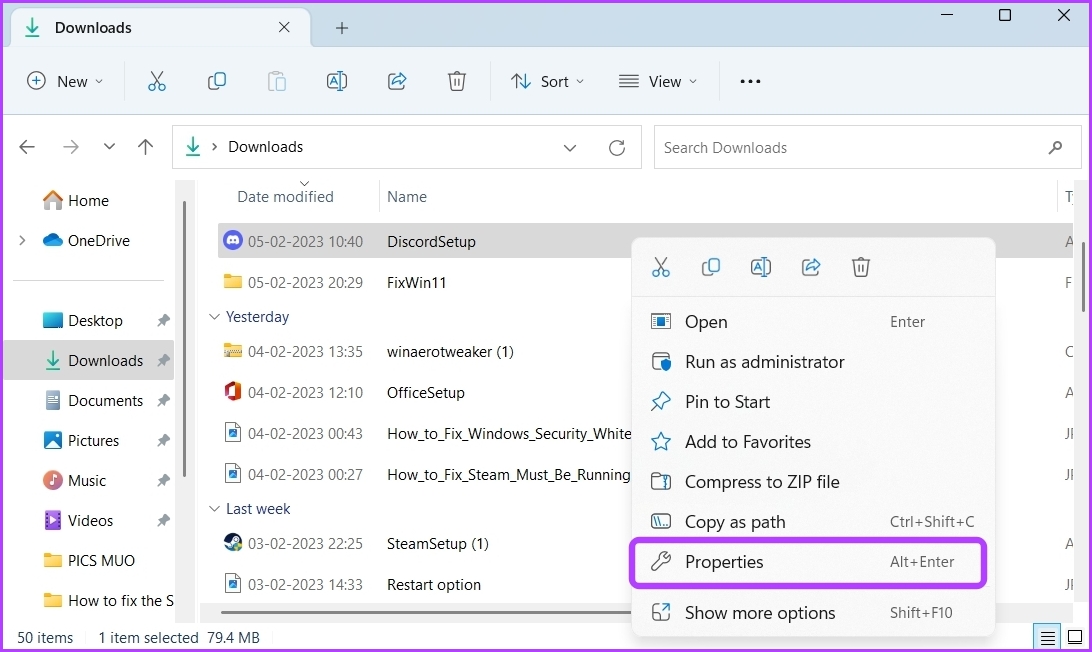
Step 3: Switch to the Compatibility tab
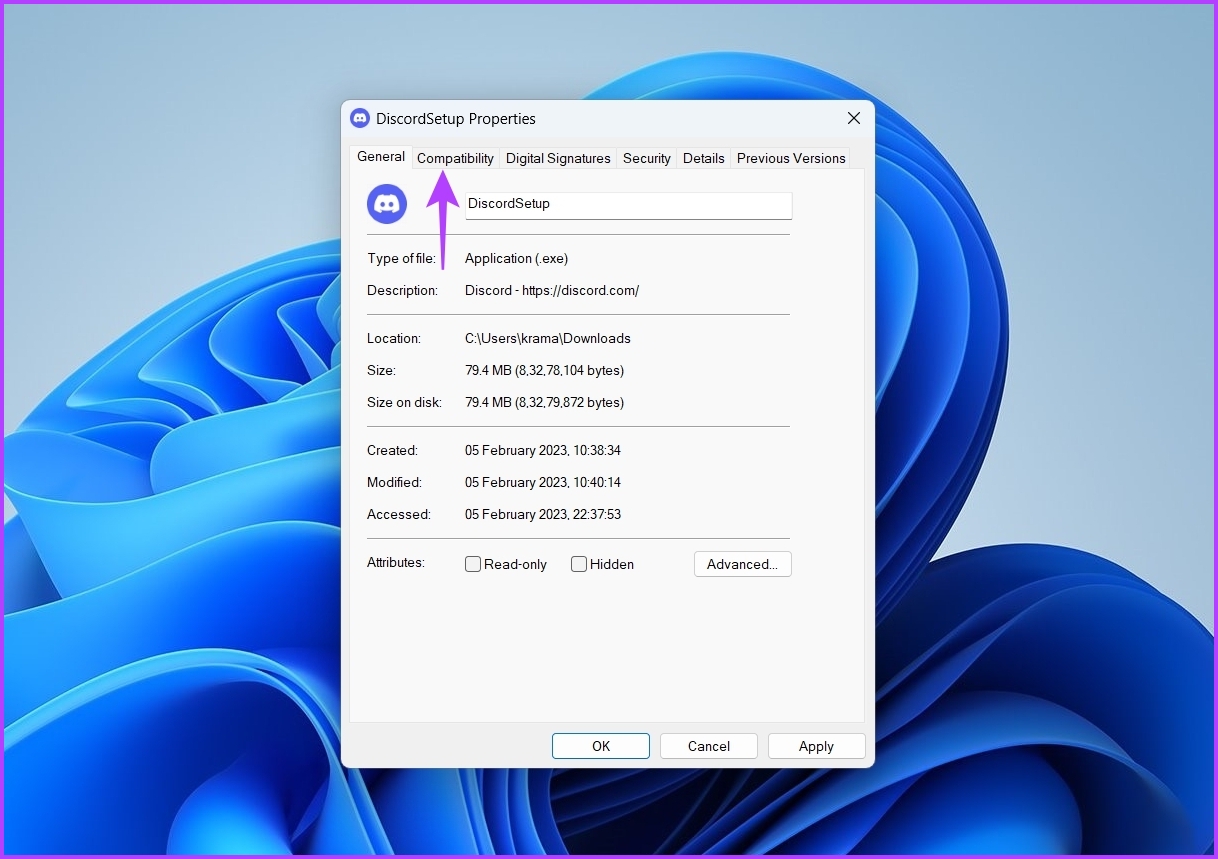
Step 4: Click on box “Run this program as Admin”
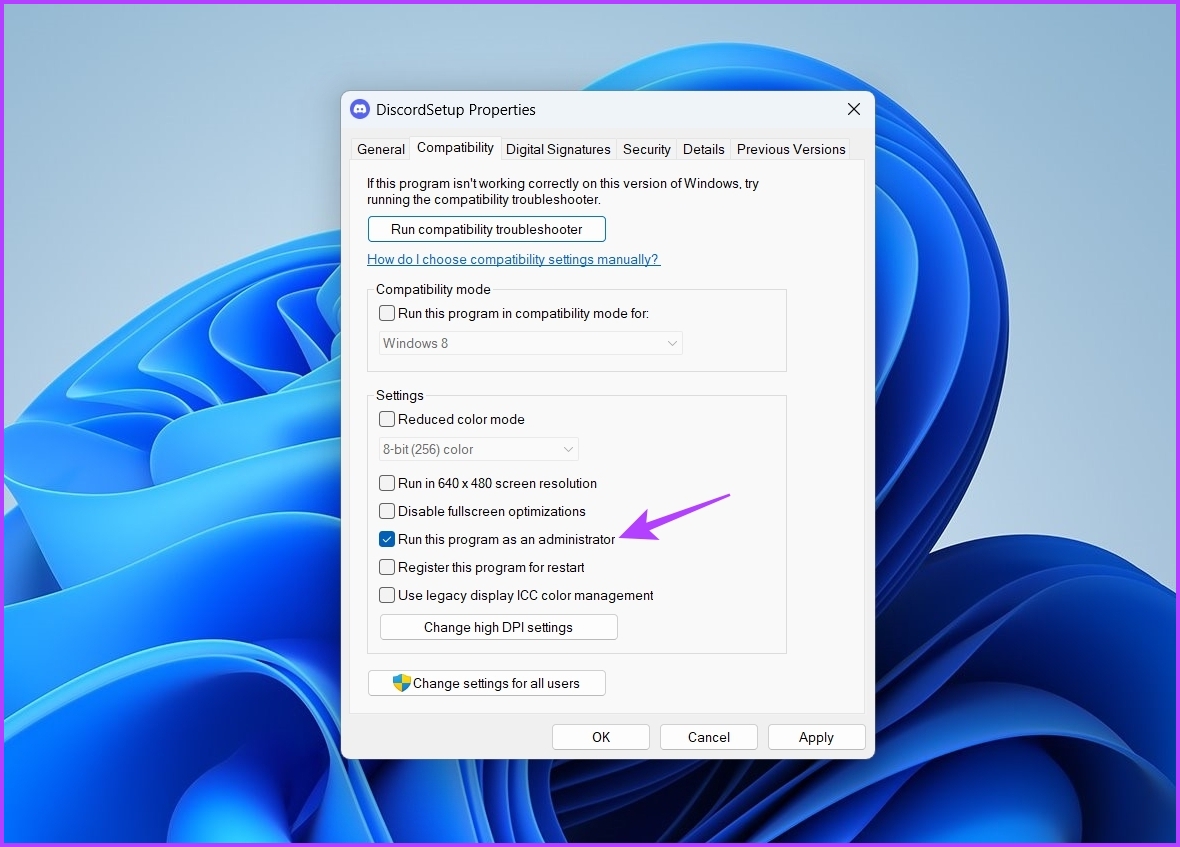
Step 5: To save the changes, click Apply and OK.
In that User Account Control window that appears, click Yes after performing a double-click on the program. Then, see if the problem persists after following the installation wizard’s instructions.
2. Clear the Cached Data in Discord
Data corruption in the Discord cache may also be to blame for the installation issue. Users attempting a second installation of Discord on their machine only fall under this situation.
It’s possible that the cache data from the prior installation of Discord been tampered with. The Discord cache data should be cleared as a fix. You can achieve it by taking the actions listed below:
Step 1: To access that Power User Menu, press Windows + X. Select Task Manager from the list after that.
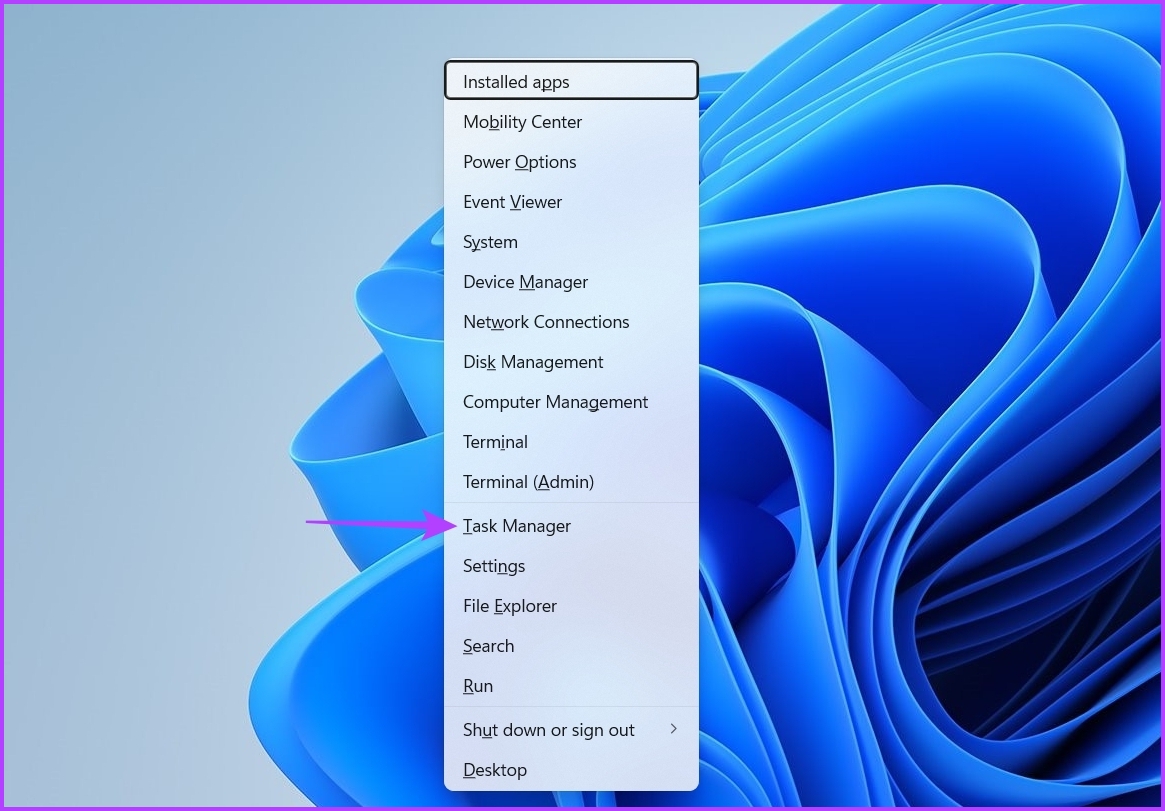
Step 2: Right-click Discord in the Task Manager and select End task.
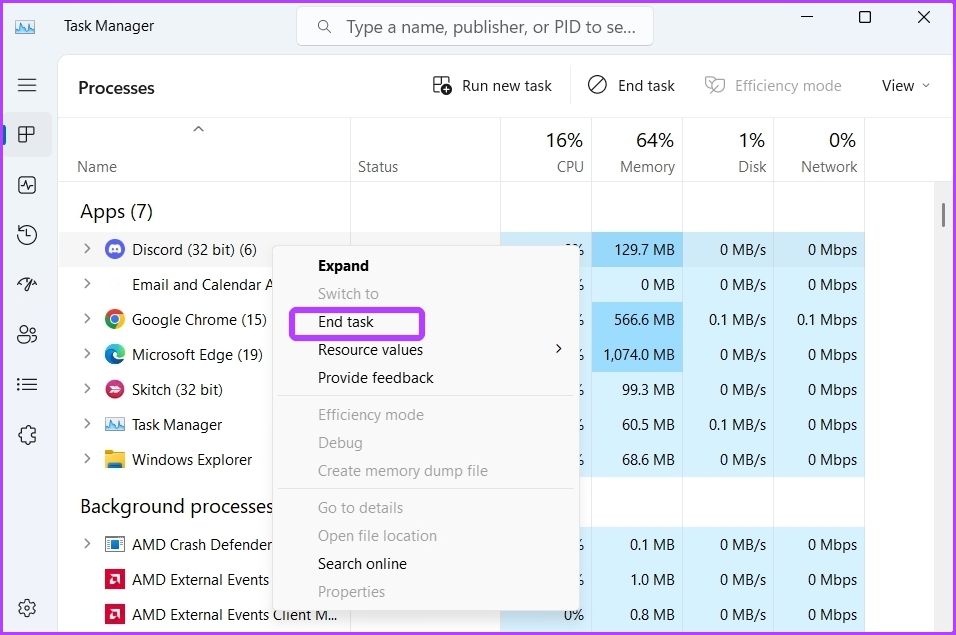
Step 3: To launch the Run tool, press Windows + R.
Step 4: In the search box, type %AppData%/Discord and press OK.
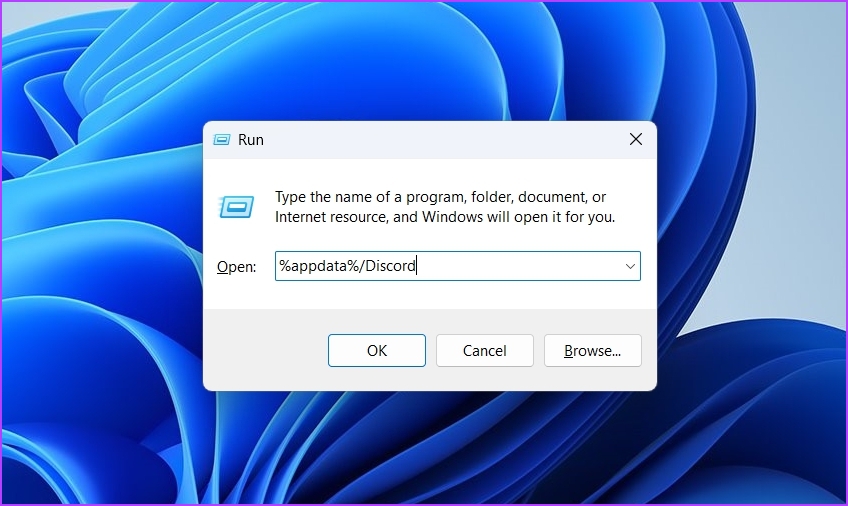
Step 5: To permanently delete the contents of the selection, select everything inside and hit the Shift + Delete key.
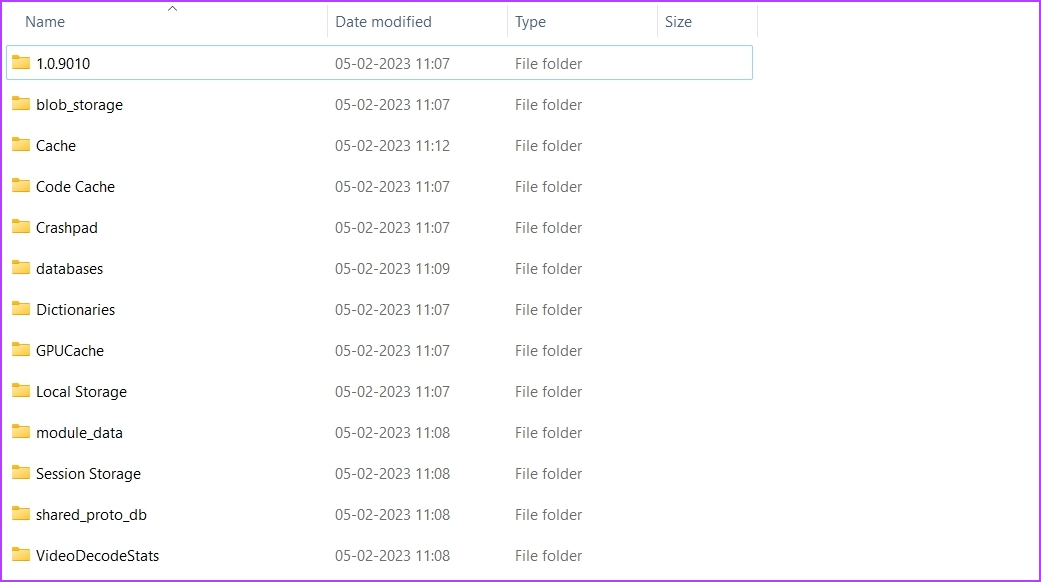
Step 6: Launch the Run tool, enter discord in the text box, and hit OK.
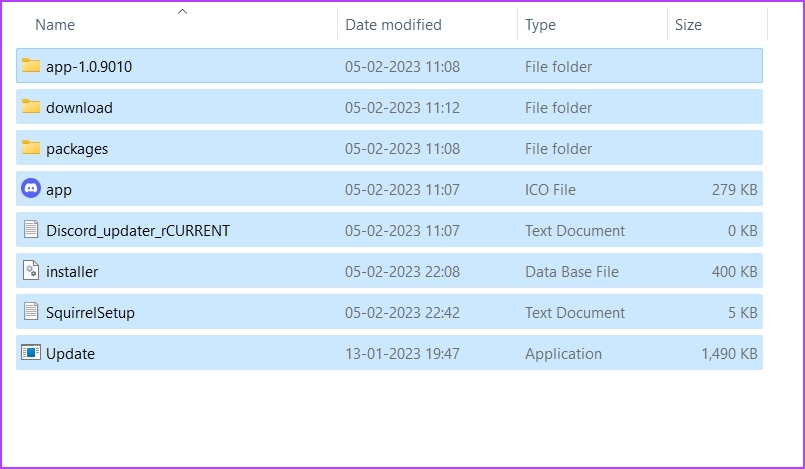
Step 7: Press Shift + Delete to select everything in the newly opened Discord folder.
3.Install THE.NET FRAMEWORK Version 4.8.
If your machine lacks the.NET Framework 4.8, you’ll probably get the error notice. To download and install the.NET Framework 4.8, follow the procedures listed below.
Step 1: Press that Windows key to launch the Start Menu. Type Turn Windows features on or off and hit Enter.
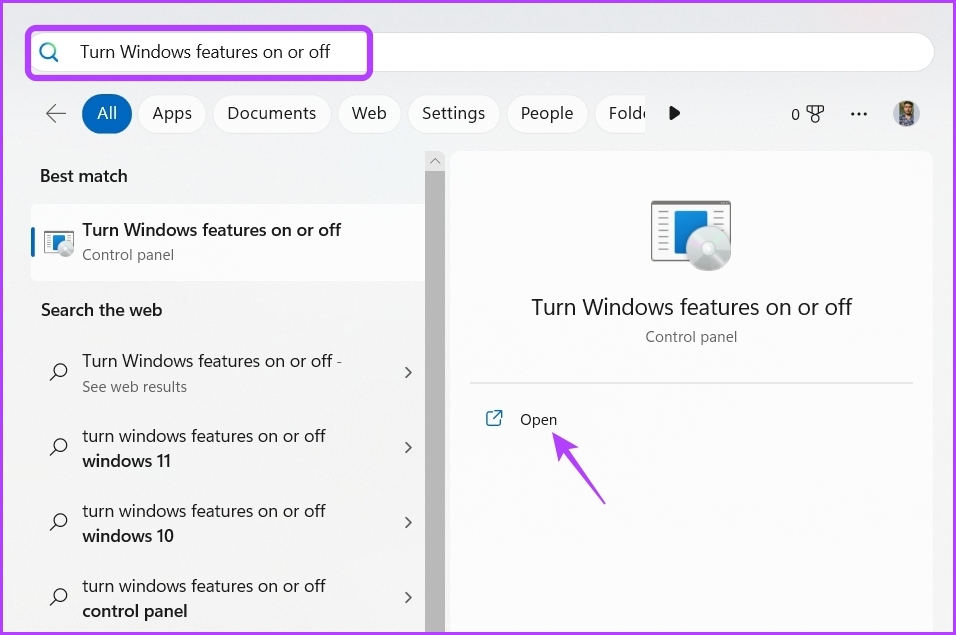
Step 2: Tick the Advanced Services checkbox for the.NET Framework 4.8 and hit OK.
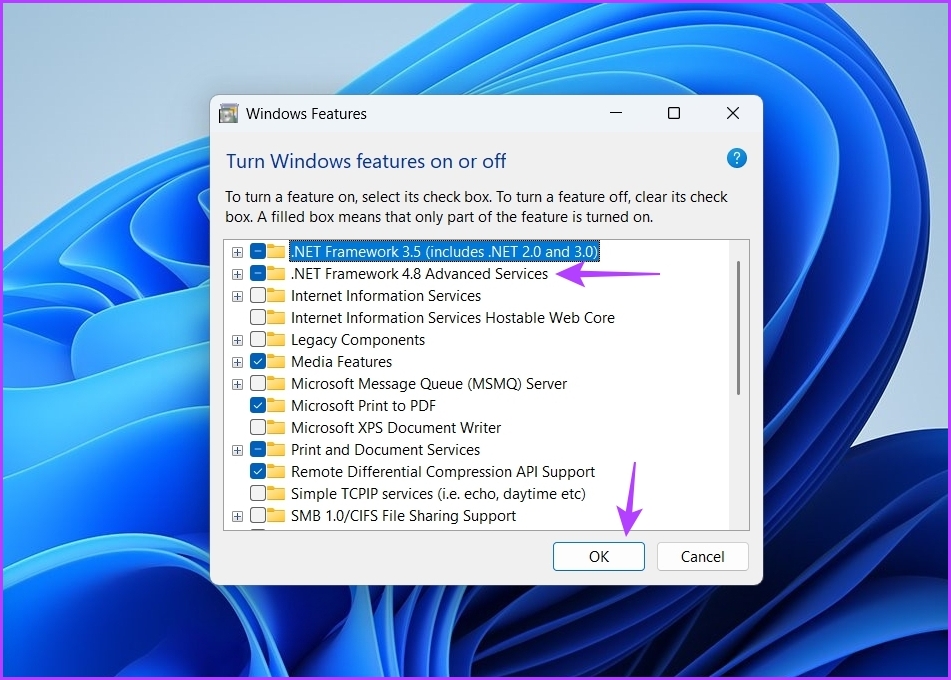
A window for Windows Features will open and begin downloading the framework. Restart the computer after the download is finished, then look for any problems.
4. Use Compatibility Mode of Discord
You can run programs created for a previous version of Windows by using the compatibility mode. Therefore, you can use Discord in compatibility mode if it won’t install on Windows 11. To achieve that, adhere to the guidelines below:
Step 1: Right-click the Discord executable and select Properties as the first step.
Step 2: Go to that Compatibility tab in step two. Then select the option to “Run this program in compatibility mode for” by clicking there.
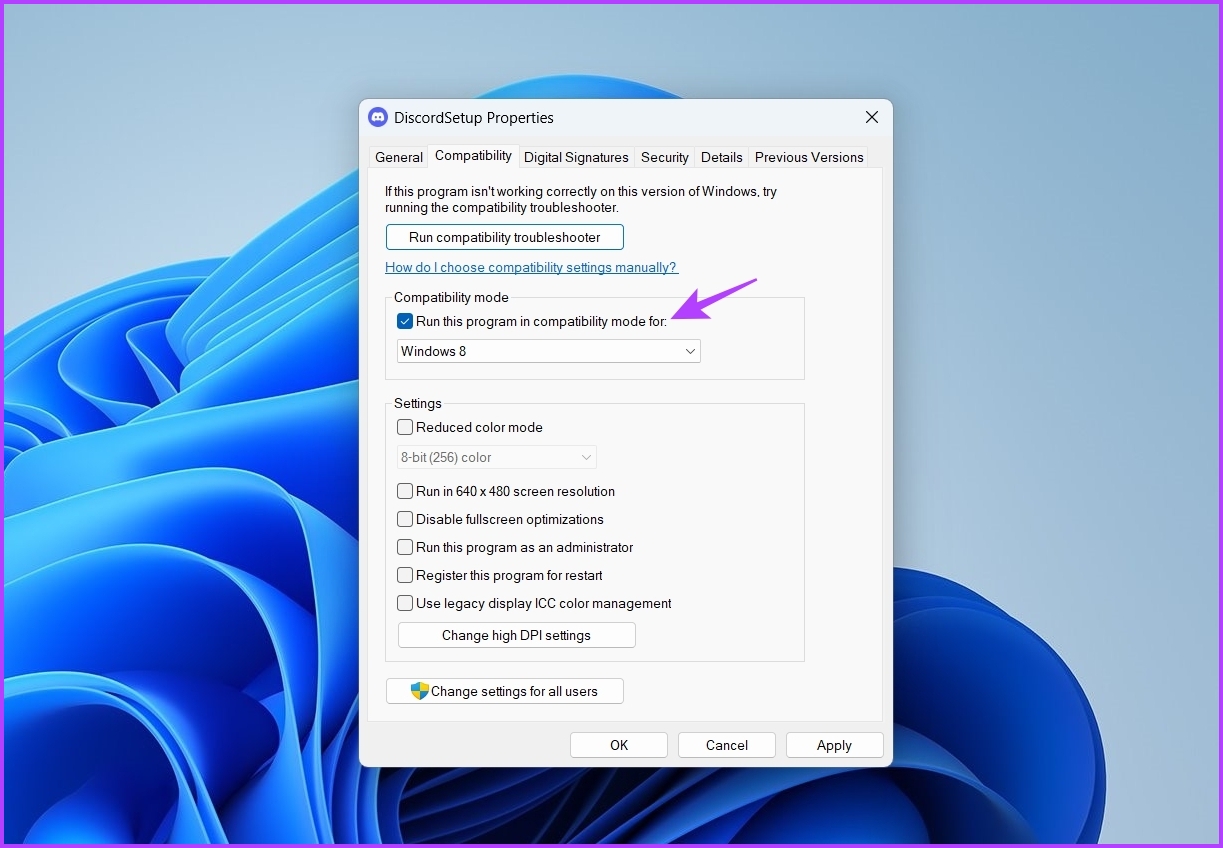
Step 3: Select OK and Apply.
6. Security Program Temporarily Disabled
Frequently, your security program may mark third-party programs like Discord as potentially harmful and prevent their installation on your computer. Install the app and temporarily turn off the security app if you are confident it is secure.
Here’s how to turn off Windows Security if that’s the security program you use:
Step 1: Click Open after entering Windows Security in the Start Menu.
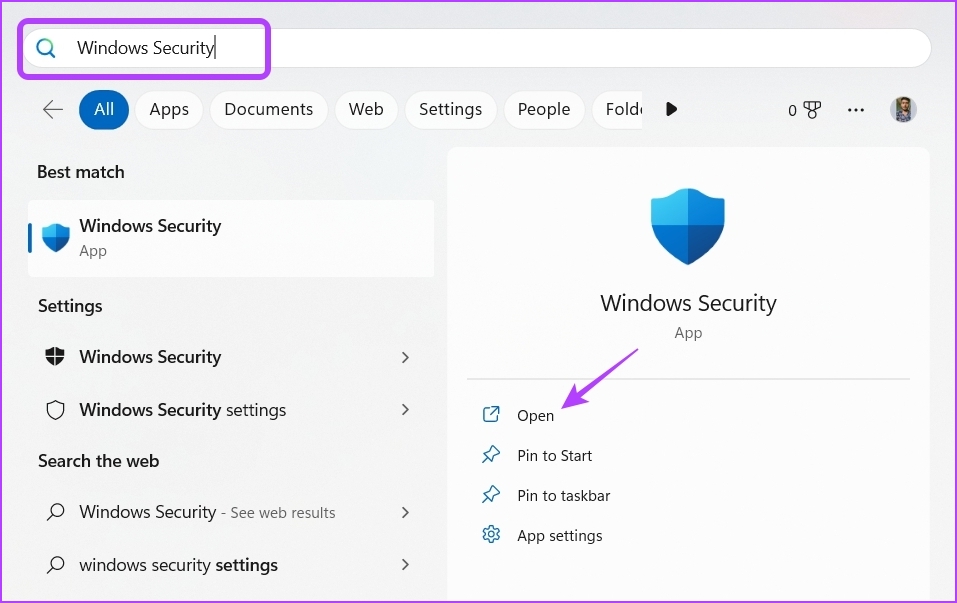
Step 2: From the left sidebar, select Virus & threat protection.
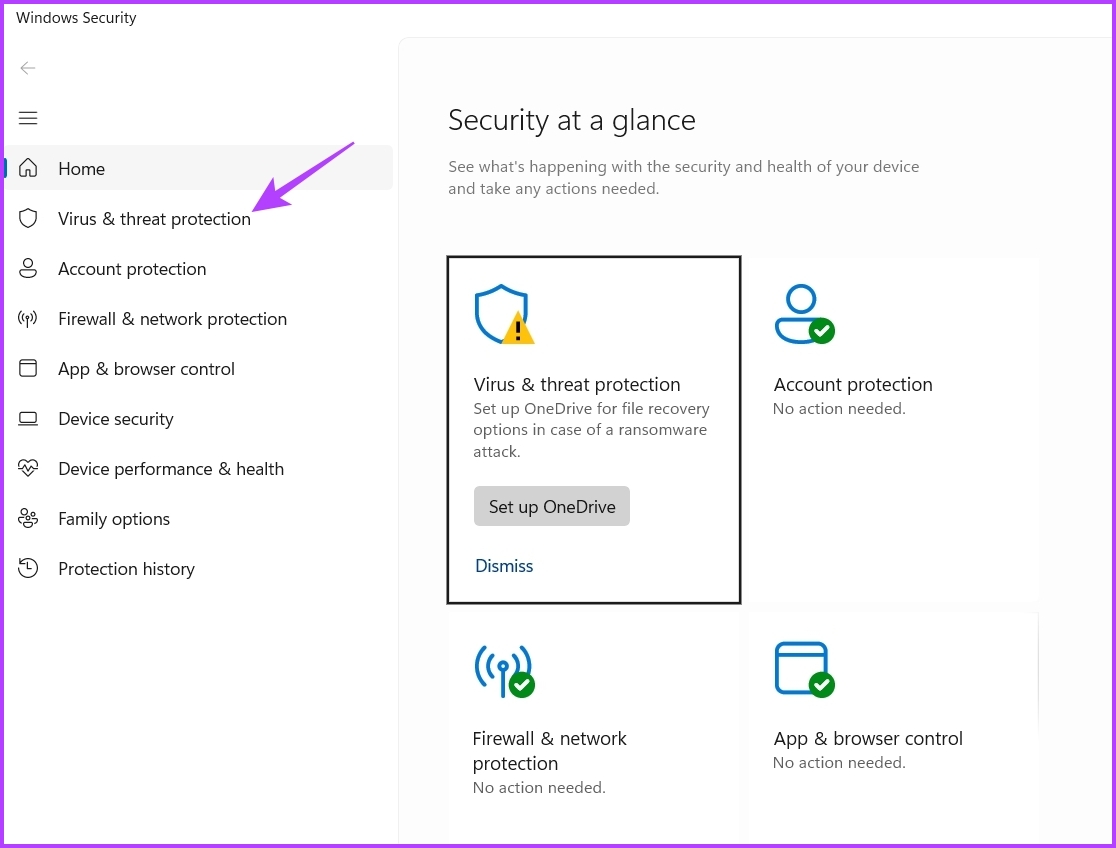
Step 3: Click Manage settings.
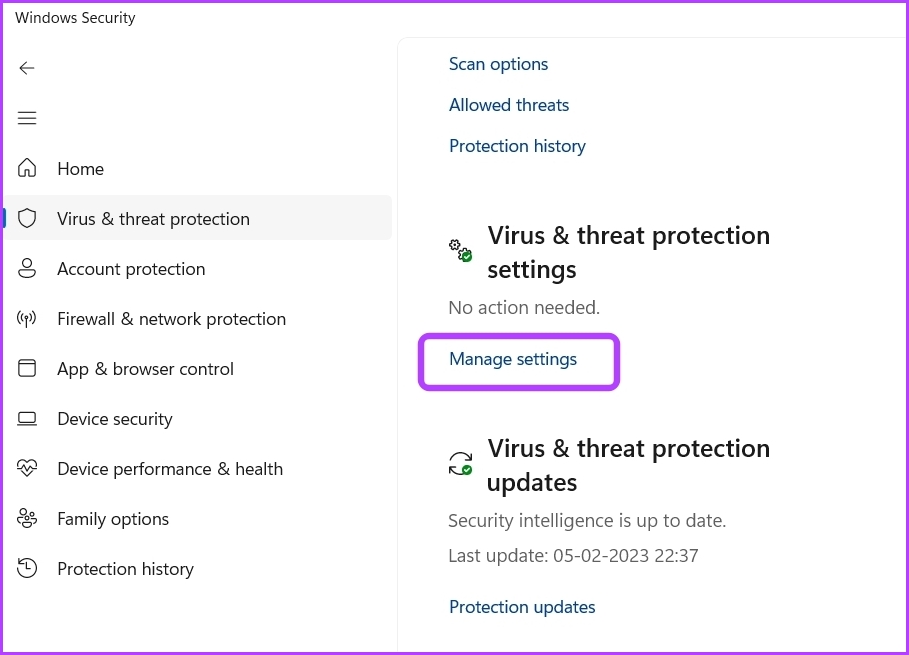
Step 4: Turn off the switch next to Real-time protection.
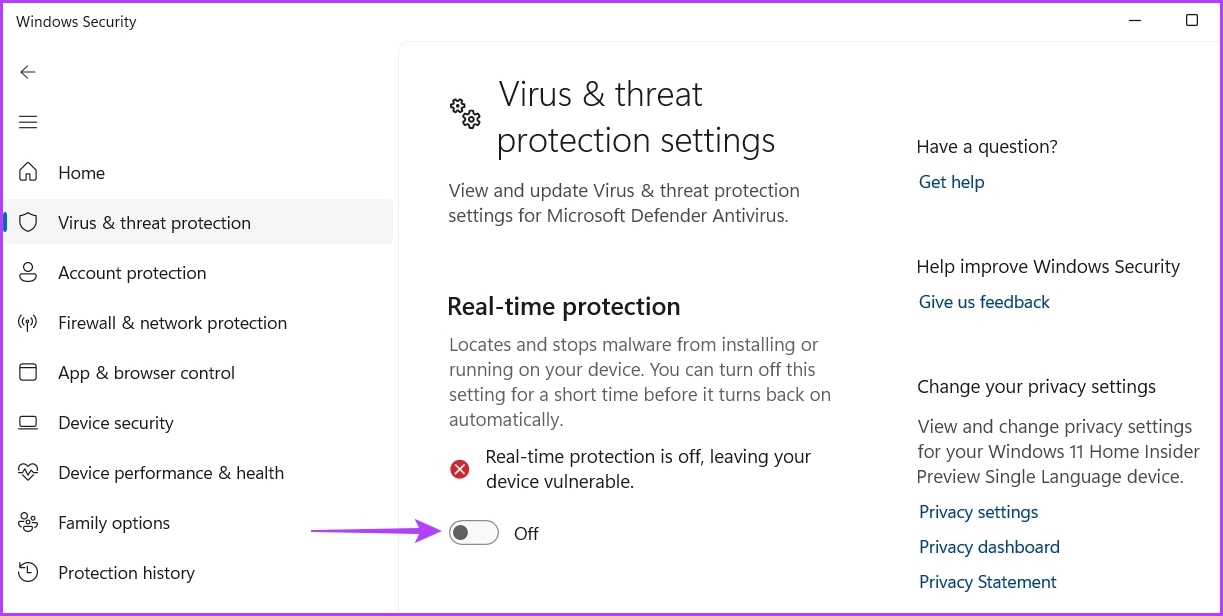
Step 5: In the User Account Control window that appears, select Yes.
Consult the user manual of any third-party security software you may be using to learn how to turn it off.
7. Create New User Account with Management Rights
If the issue persists, there may be a problem with the user account you are using. You must set up a different user account with administrative rights in order to fix this. This is how to accomplish it:
Step 1: To access that Settings menu, press Windows + I.
Step 2: From the left sidebar, select Accounts.
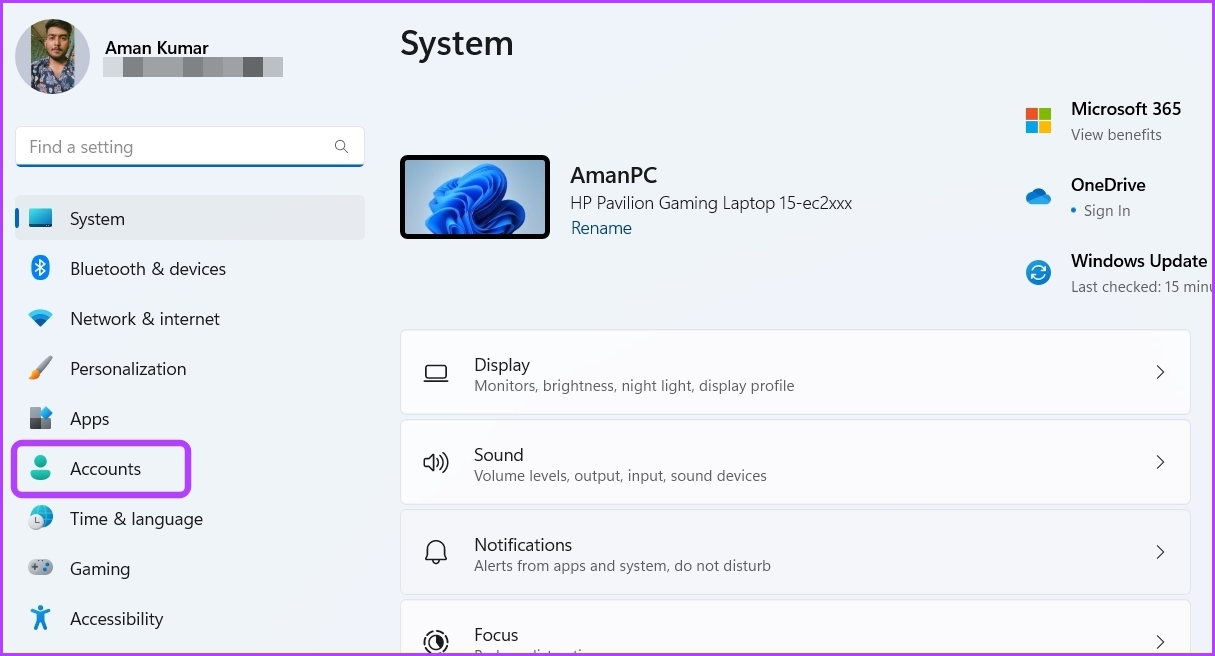
Step 3: Select Other Users in step three.
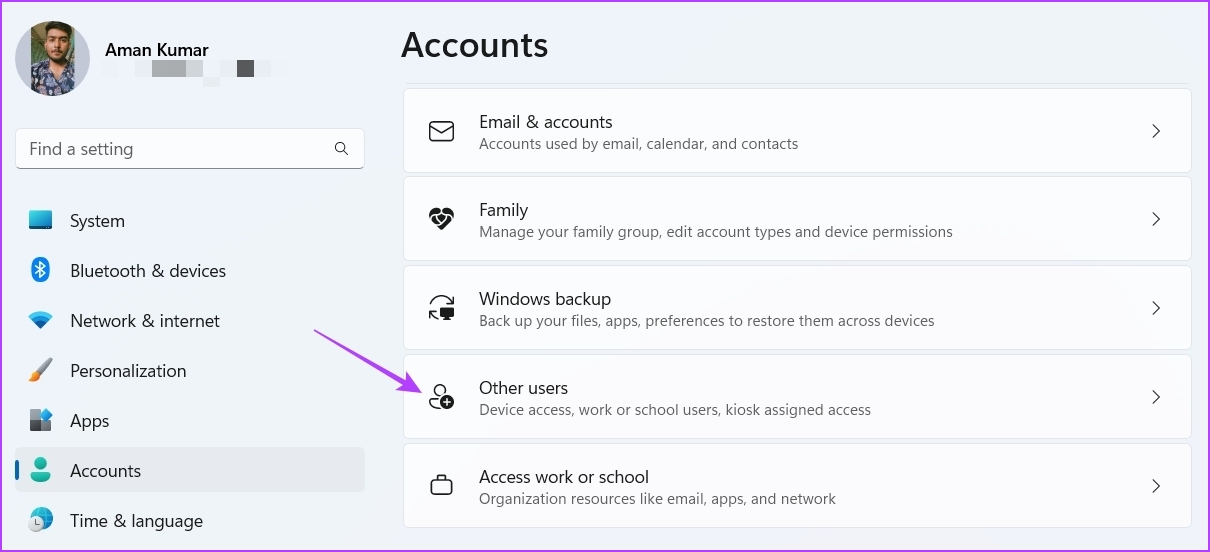
Step 4: Select Add account from the menu.
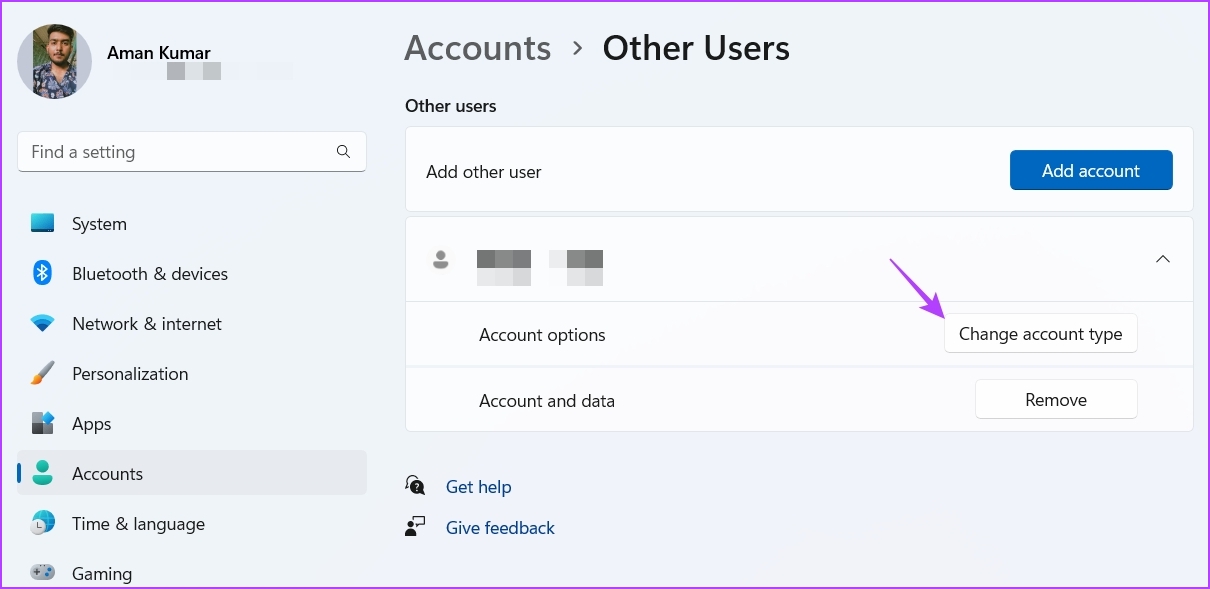
Step 5: Complete the information and press Next.
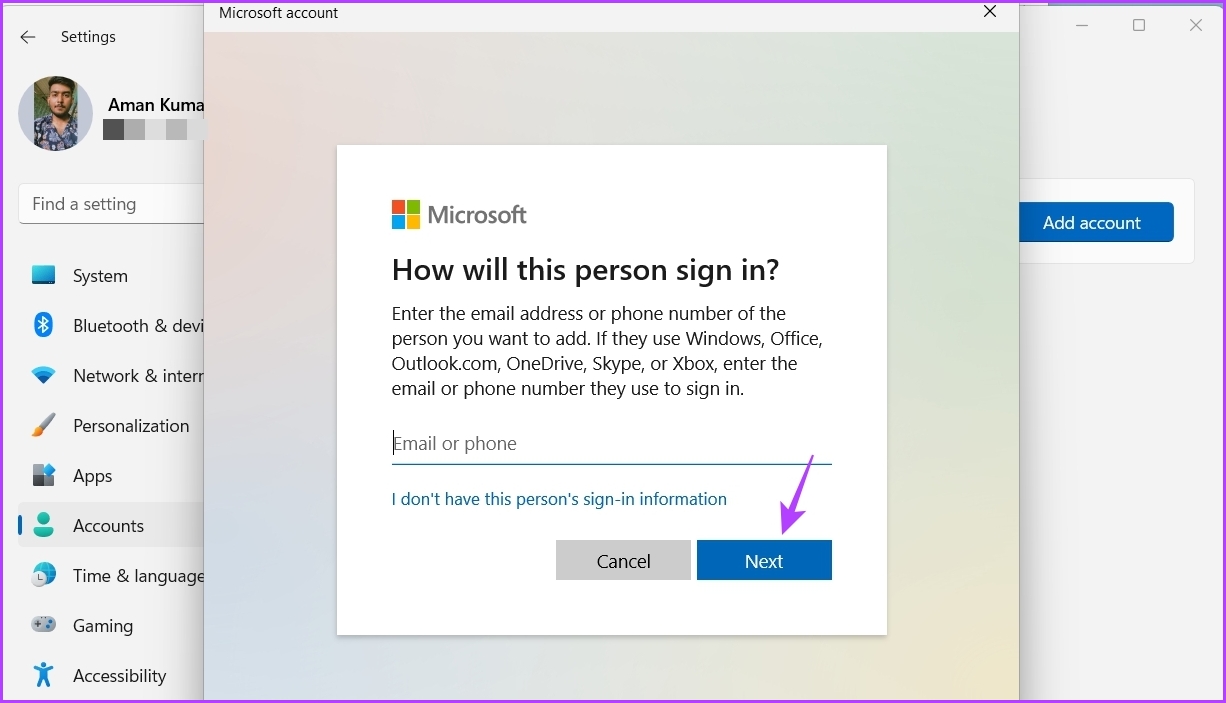
Step 6: Select “Change account type” from the menu.
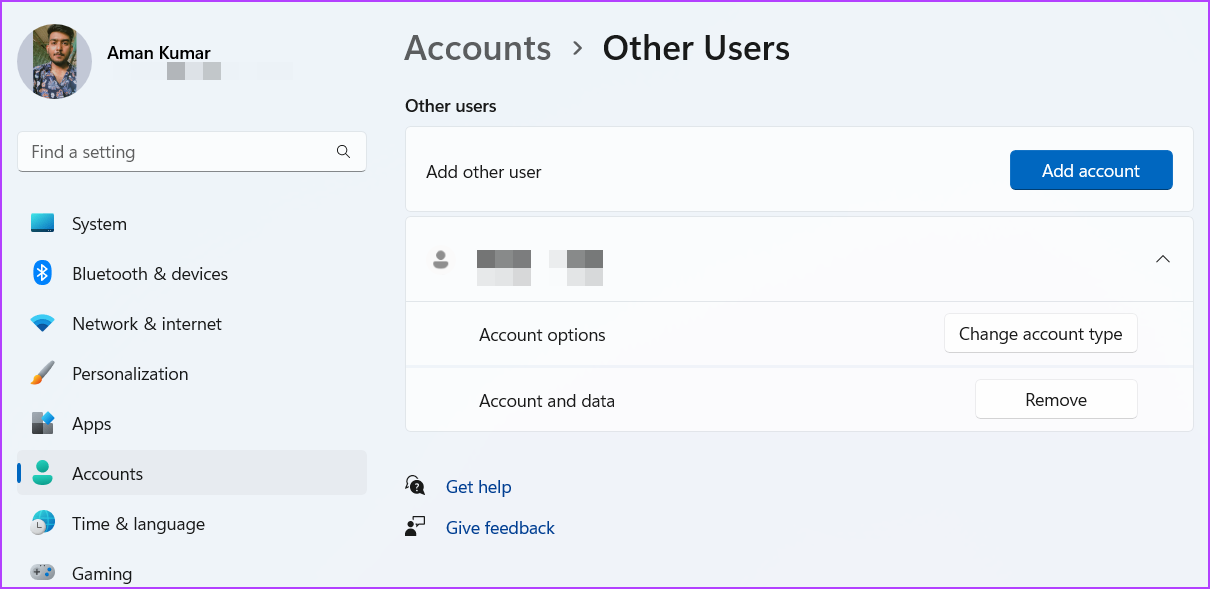
Step 7: Select Administrator from the drop-down menu next to Account type, then click OK.
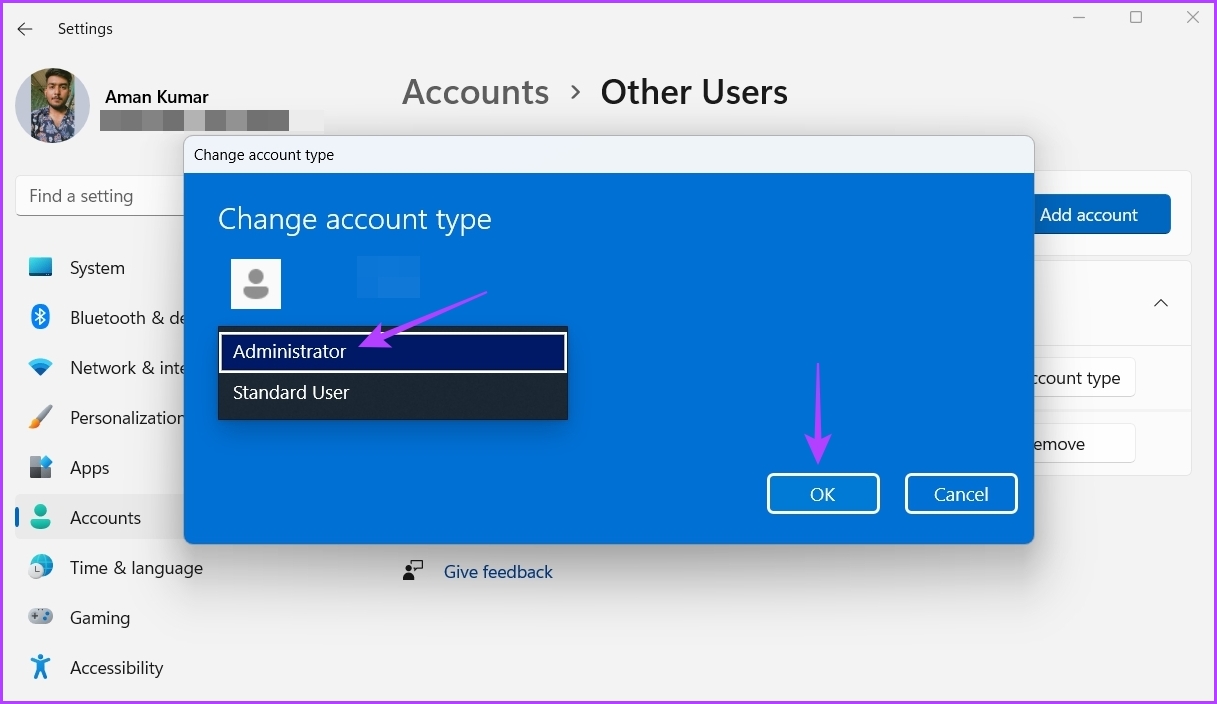
Step 8: Press the Windows key, select your new account by clicking on the profile icon in the lower left corner.
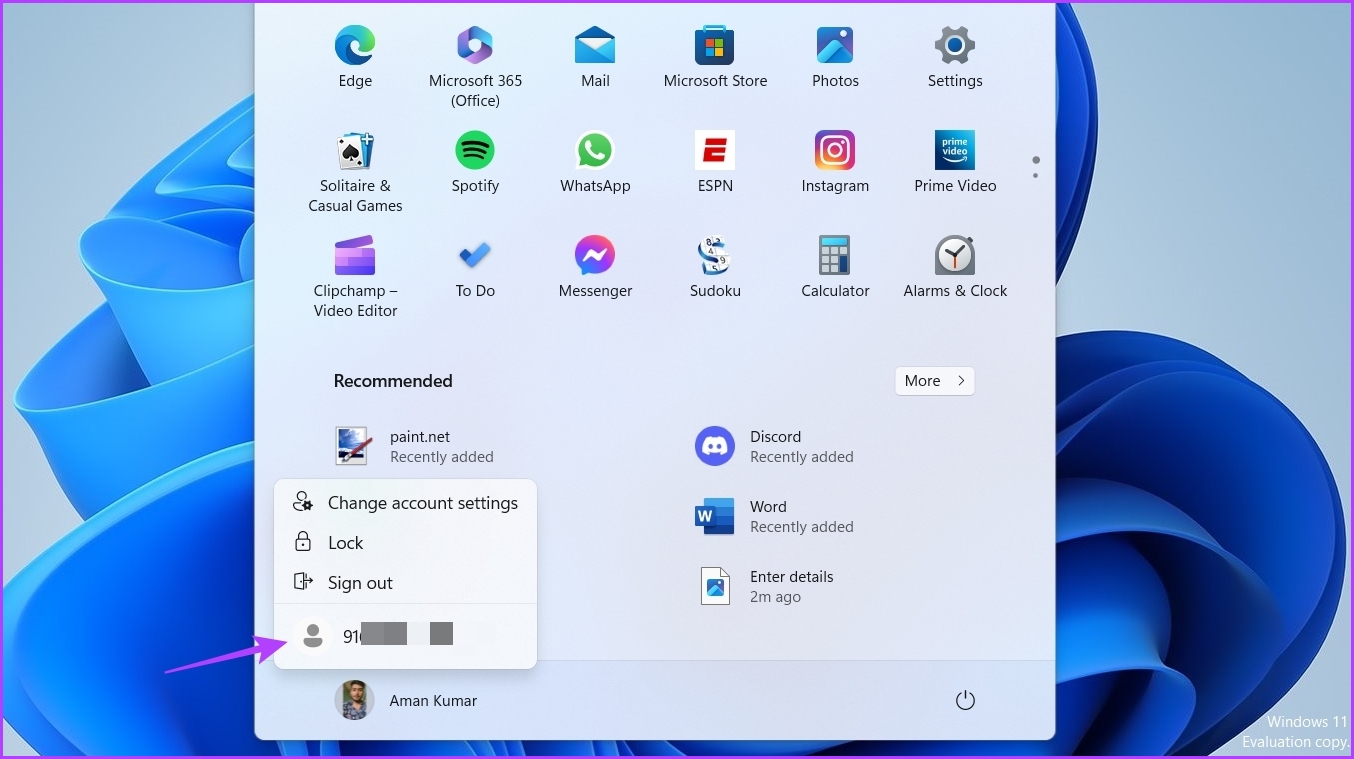
Try installing Discord in that account after that.
Remain Linked By Using Discord
You can stay in touch with your buddies even during lengthy gaming sessions thanks to Discord. However, Discord occasionally may display the installation has failed error. Fortunately, by applying the remedies listed above, you may rapidly remedy this problem.