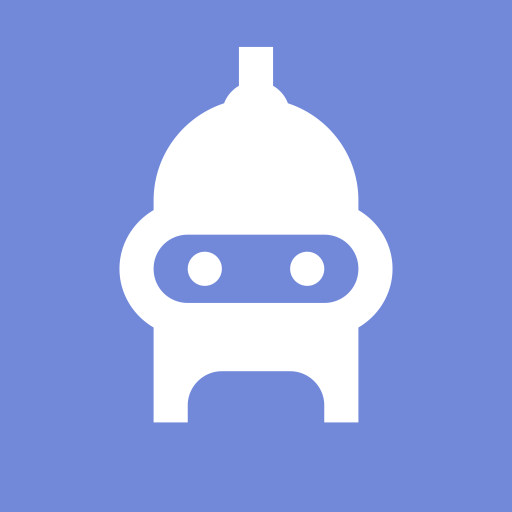Worried why twitch is not working on iphone? Today, we’ll explain why twitch is not working on iphone and how to fix it. Twitch is not loading streams on iOS devices or is displaying an error message. Here’s a Quick Guide to Troubleshooting Twitch Not Working on iPhone.
I’ve included a few troubleshooting ideas in this tutorial to help you resolve the issue of Twitch not working on your iPhone. Twitch is the most popular app for live-streaming content, with millions of people watching it every day. Twitch may not be operating on the iPhone if the iOS app contains a bug. Any flaw in the current version of iOS loaded on the iPhone can cause the app to malfunction.
It has also been claimed that changing the time settings on iOS may have an impact on how Twitch works. Another typical reason for Twitch not opening on the iPhone is a damaged internet connection. Twitch may become unresponsive at times if you use a VPN. It occurs when the remote server becomes unable to manage a large number of requests, resulting in connection disruption.
6 Best Fixes When Twitch Not Working on Iphone
We have compiled a list of patches that have aided many Twitch iOS users.
1. Update the Twitch iOS app
Begin troubleshooting by updating the Twitch app for iOS. Here’s how to look for an app update for Twitch on the App Store.
- Start the App Store by tapping on the associated Apple ID avatar in the upper-right corner of the screen.
- Examine the list of programs that are awaiting an update. Navigate to Twitch if it is listed among the apps and tap the Update button. If your iPhone is connected to the internet, the update will be installed quickly.
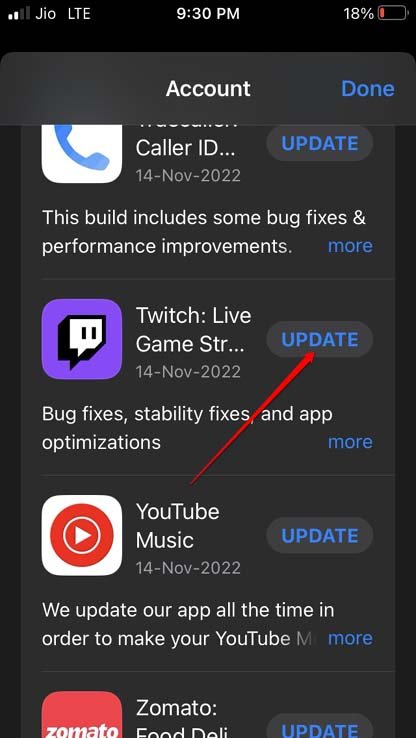
- Once the update has been installed, launch Twitch.
If there was a bug or any technical issue that was preventing Twitch from working on the iPhone, it should be fixed immediately.
2. Configure iPhone’s Automatic Timer
The gadget will retrieve the time based on the network provider you are using. This is an excellent method for obtaining the proper time, but it does have an impact on other applications installed on the device.
- Navigate to Settings > General > Date and Time.
- Tap the toggle next to the option Set Automatically.
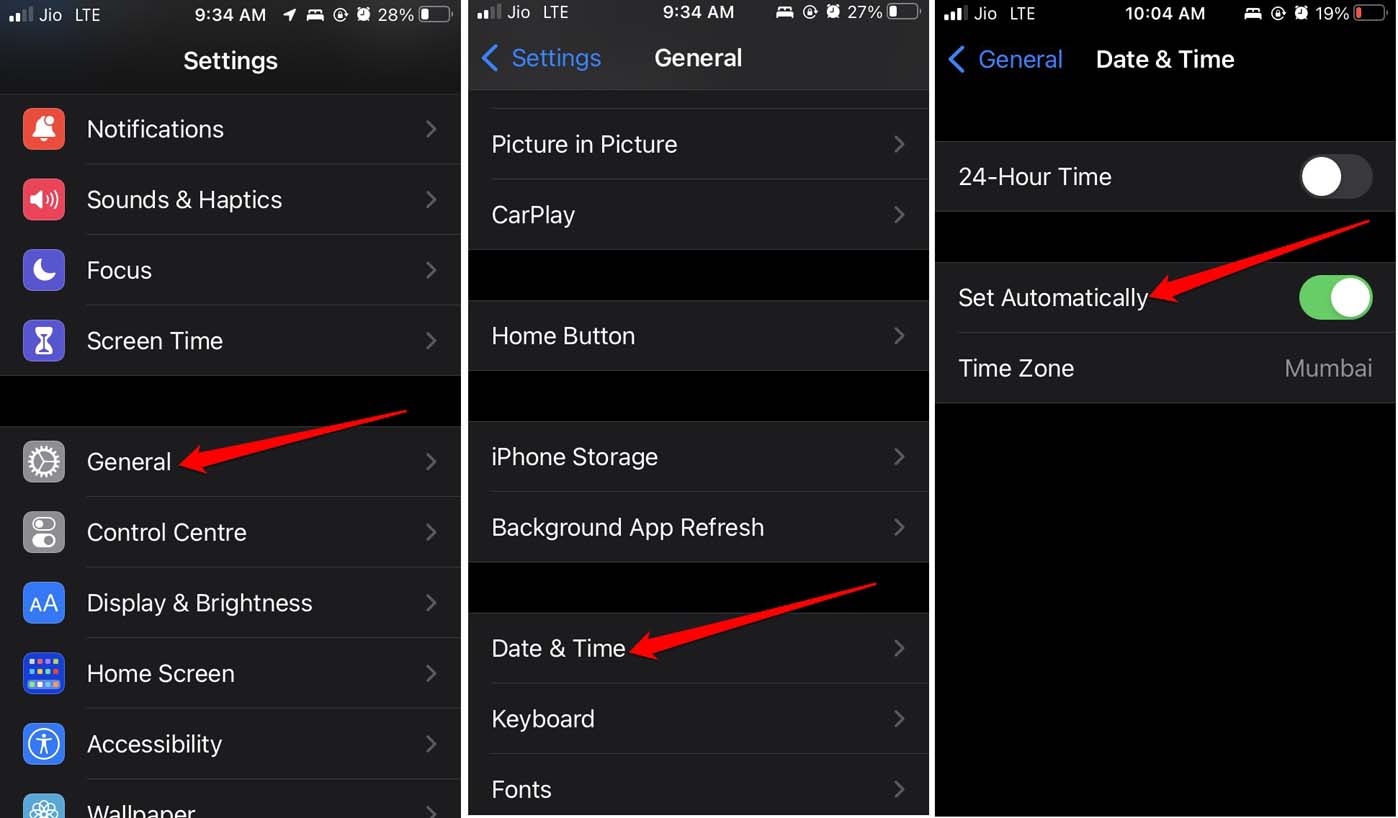
- Relaunch the Twitch app on the iPhone and log into your account after you’ve set the time.
3. Reboot the iPhone
Often, there are no severe bugs, and then Twitch becomes unresponsive out of nowhere; in such cases, a simple restart of the device resolves all issues with the program.
- Press the iPhone’s side button.
- The option to Slide to Power Off will then appear. To switch off the iPhone, drag the slider.
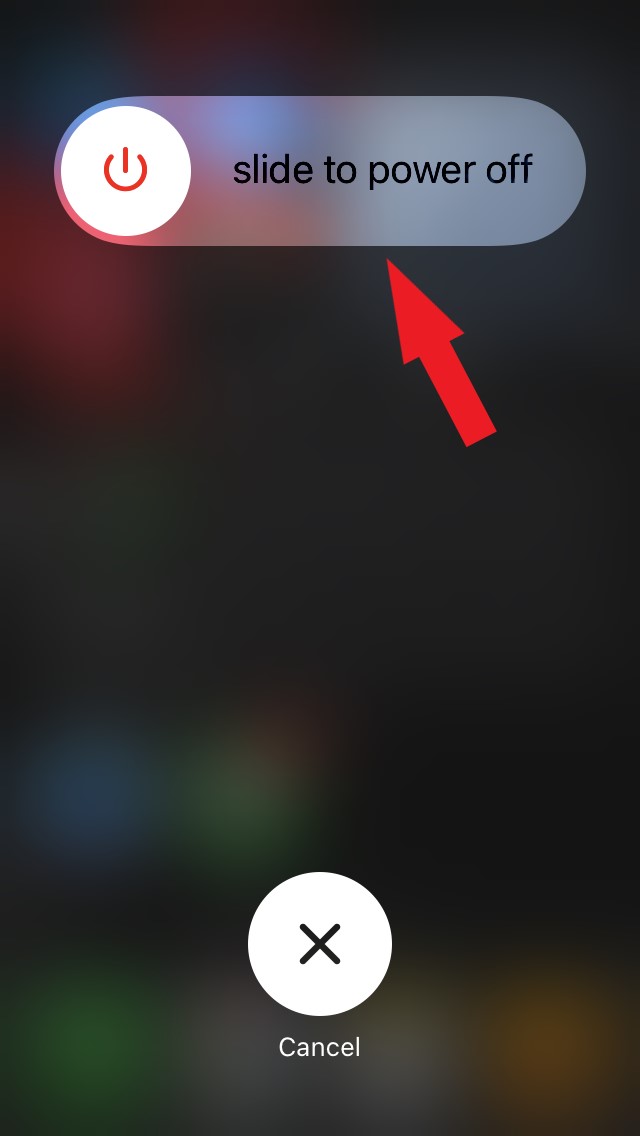
- Wait for few seconds before you press the power button again to restart the iPhone.
- Now, go to Twitch and see if it’s up and running.
4. Install the most recent version of iOS.
iOS issues are nothing new, and they might be particularly noticeable in the beta version of iOS. The remedy is to apply iOS upgrades as soon as they become available. To see whether there are any available iOS updates,
- Select Settings > General > Software Update from the menu.
- If your iPhone is connected to WiFi, the system will begin searching for new iOS updates.
- If an update is available, you will see information about it on the screen. To begin, select Download and Install.
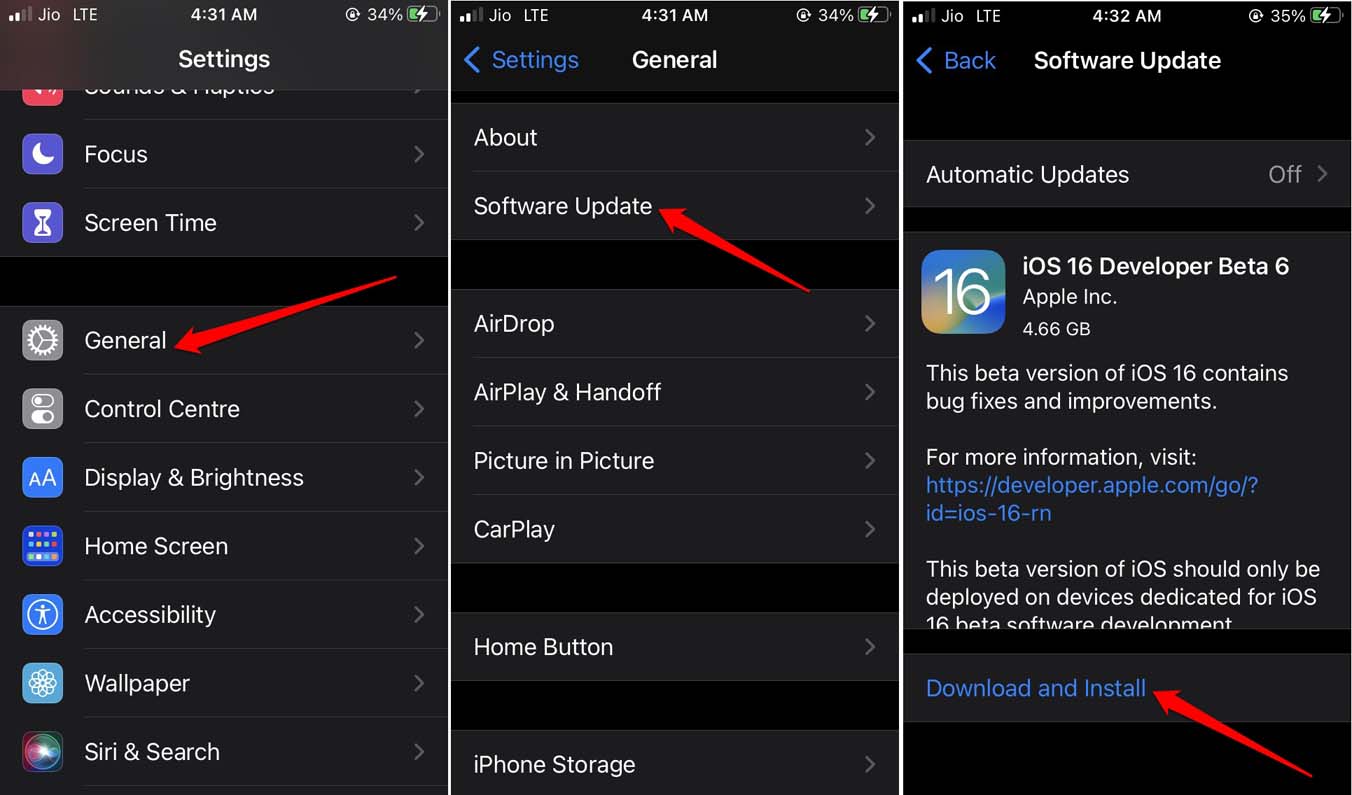
5.Restore the Internet Connection
Your ISP may occasionally impair the network in your area due to routine maintenance. This impacts your web connectivity, and any software that requires the internet to function will fail. The Twitch app for iPhone is the same way.
If it is not your ISP that has shut down the servers, there could be a problem with your connection. Try resetting the WiFi router or connecting to another WiFi network if one is accessible. If you have enough mobile data and a faster network, you can use mobile data to stream Twitch without relying on WiFi.
6. Turn off the VPN
When you use a VPN, you direct the server to a location different than your own. If a large number of users have actually set that country as their remote server on the same VPN, the server may be overloaded. As a result, the network becomes unresponsive for many users. As a result, the app or website you’re attempting to access will not launch. The best solution is to turn off the VPN.
- To disable VPN, go to iOS Settings and tap the switch next to it.
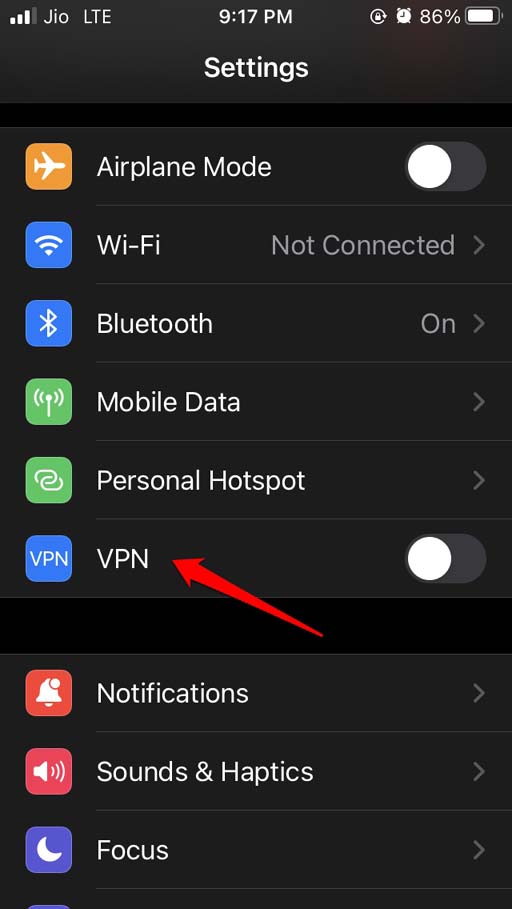
- iOS VPN Disable
- Otherwise, open the VPN app on your iPhone and toggle the ON/OFF switch to turn it off.
Conclusion
I hope this troubleshooting guide is helpful in resolving the Twitch not working on iPhone issue. Make sure you work with Twitch to remedy the issue so you don’t miss out on content streamed by your favorite Twitch creators.