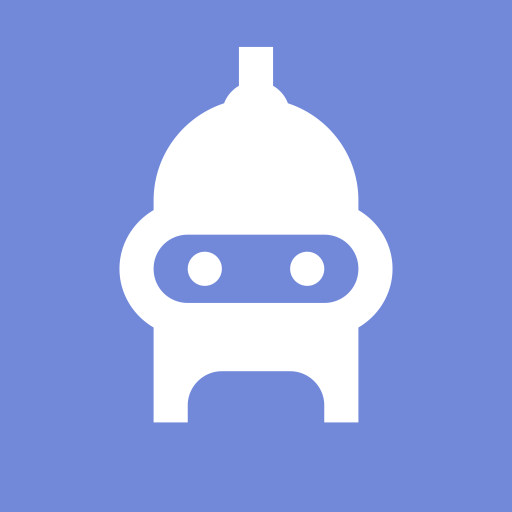Excited about the stream hbo max on discord? This post will show you step-by-step guide on how you can stream hbo max on discord. To have fun watching movies and your favorite TV episodes, are you looking to stream HBO Max on Discord? Well, you can do it without too much difficulty.

With the use of screen-sharing, you may effortlessly hold a movie or TV show viewing party with your pals. Some customers have also complained that HBO Max Discord streaming results in a dark screen. So, in this article, I’ll show how to watch HBO Max on Discord without a hitch and how to fix issues like audio issues and dark screens.
How to Easily Stream HBO Max on Discord
I’m going to mention a few issues that you must take care of if you want to broadcast HBO Max on Discord. You should be aware that it is prohibited to broadcast HBO Max on any streaming service. To stream HBO Max on Discord, you could attempt to use various third-party applications like Teleparty.
In any event, follow the instructions below if you still want to watch HBO Max content on Discord.
1.Install Discord on your PC first by downloading it.
2.Next, access Discord’s User Settings. This option can be found in the bottom left-hand corner of the screen.
3.Go back up and select the Advanced tab.
4.You must turn off the Hardware Acceleration option on the right side. Relaunching Discord will be requested, so just go ahead and do that.
5.After restarting Discord, navigate to User Settings and select Activity Status by scrolling down.
6.To watch HBO Max using the same browser, select the Add It (blue icon) option on the right side of the screen.
7.Next, click ESC next to Activity Status in the top right corner.
8.Go to the Voice Channel right now, and you’ll notice Google Chrome appearing as a game that you can stream directly from at the bottom.
9.Then select the Stream Google Chrome option after selecting Google Chrome.
10.When a new window appears, select Go Live from there. The web browser you are using to transmit the video will then open to a screen with a video preview on it. As you can see, the screen is still completely black and blank.
11.Open Chrome and navigate to Settings.
12.Simply deselect the option to “Use hardware acceleration when available” while looking for hardware.
13.You should start seeing the video playing under Discord in the screen share after restarting the browser. If the video is still not appearing, try clearing the caches for your browser and Discord.
14.Finally, by doing this, you’ll be able to let your Discord pals know about HBO Max.
You now have all the information you require regarding how to stream HBO Max on Discord in 2023.