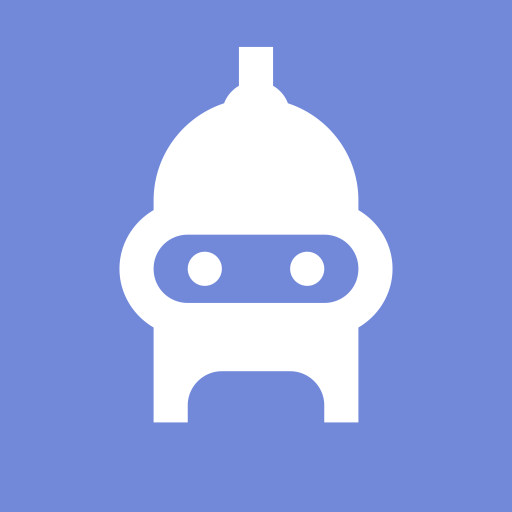Are you confused between Discord vs. Telegram? Let’s read the article to understand the difference between Discord vs. Telegram.
Discord vs. Telegram: What is the difference?
Describe Telegram

A free instant messaging service with a focus on data security is called Telegram. The application was founded in 2013 by Nikolai and Pavel Durov and has since gathered a sizable user base, mostly in Russia, Germany, and other areas of Europe.
Text, audio, and video messages sent using Telegram are end-to-end encrypted. The Channels, which let any organisation, magazine, or person disseminate their messages to a larger audience, are one of its distinguishing qualities. Almost any topic, including news, sports, gaming, and Telegram crypto groups, has a channel devoted to it.
Due in major part to the fact that Whatsapp’s new safety policy caused people all over the globe to have worries, Telegram attained 500 million monthly active users in 2021.
Describe Discord
Instant chat and VoIP (Voice over Internet Protocol) application Discord is well-liked in the gaming world. Jason Citron and Stanislav Vishnevsky, who had both independently developed social gaming sites, came up with the idea initially.
Discord was introduced in May 2015 and soon became popular among gamers, particularly in the World of Warcraft and Diablo Reddit groups.
Discord was first marketed as the “Chat for Gamers,” but has recently changed its positioning to become the “Chat for Communities and Friends” in order to focus on all-purpose communication.
The app just completed purchase negotiations with Microsoft by rejecting their offer and choosing to remain independent.
Initial comparison between Telegram and Discord
You may have noticed that Discord and Telegram currently have comparable positions in the market.
While to some extent it is true, the main distinction between two programmes is that Discord is more often used as a desktop solution while Telegram is largely a mobile instant messaging. Discord is platform-agnostic, which means that gamers utilise it on all of the most widely used computers, consoles, cellphones, and other hardware.
If you want to use Discord, download the app on the platform of your choosing and sign up for a server. By inputting the special code you receive when someone gives you an invitation, you may also build your server or accept one. In any event, if you wish to chat on Discord, you must be a member of a server.
It’s also usual practice to install Telegram after downloading it from the Play Store. The only drawback is that in order to receive a confirmation code, you must give your phone number. This may be a major strike against Telegram if you’re excessively worried about privacy. Discord, on the other hand, only requires your birth date as personal information.
You might argue that Telegram is a little more “social” and open because it lets you connect with your friends and receive a push notification if a friend downloads the app.
Comparison of the user interfaces for Discord and Telegram.
We are all accustomed to the straightforward, user-friendly layout of messenger applications, and Telegram and Discord both have it.
Like many well-known messengers out there, Telegram allows you to see all of your open chats on the home page and opens each one by clicking on it.
By selecting the “Compose” symbol located at the bottom right, you may start a new conversation. When you do, all of your contacts who have the app loaded will be visible to you. You may manually scroll down to their name or put their name into the search box at the top of the screen.
You may either use the Search button at the top and begin typing a contact’s name, or you can scroll down this list and choose one. By selecting “New Group,” you may establish a group chat and invite participants from the next screen.
On the other hand, when you chat on Discord, you kind of feel like a hacker because of the dark UI and the small white lettering that are obviously targeted towards gamers and a tech-savvy subculture.
Discord may be compared to a cool, gaming Slack. You can see how similar it is to Slack if you switch to the dark theme: your channels are on the left, and the chat window, where you can enter messages, takes up 80% of your screen.
Discord distinguishes between text and speech channels, which is one of the main factors contributing to its growing popularity among gamers. The “always on” microphone function, which enables simultaneous screen sharing and audience communication, has been used by streamers.
Telegram vs. Discord : Team Communication
As previously discussed, both Telegram and Discord let you form groups and Channels, which are where most group chats take place.
Everything on Discord begins with servers. It may discover many channels with different subjects on each server. You will find channels for tournaments, lore, tips & techniques, and many other game-related subjects, for instance, if you join a server for a multiplayer game.
You can create private servers so you can communicate with your friends, teammates, or coworkers without having other people listen in, as opposed to public servers where everyone may join.
But how exactly can you do it in Discord? While speaking with any single buddy, you can either establish your own Server or click the “Add Friends to DM” option.
Group conversations are where you communicate with your Telegram contacts. Like on any other messaging network, you may make your own or join one that someone else has invited you to.
Telegram Channels serve as Discord’s Servers’ counterparts. The difference between the two is that channels favor one-way communication. You can only read the owner’s messages as a member; you cannot participate in the conversation.
Discord has an advantage when it comes to team cooperation due to its community character and evident commitment to making the talking experience an enjoyable, shared activity.
Telegram vs. Discord: Safety
Discord and Telegram are popular choices due of their reputed emphasis on data security. Unfortunately, as we’re going to find, neither of the applications excels very well in this area.
Yes, Discord and Telegram are more secure than your average default messenger like the Facebook Messenger app. They provide some anonymity while not outright disclosing your data to outside parties.
The problem with Discord is that your communications are not encrypted from beginning to end. End-to-end encryption is used by even WhatsApp, which has itself been the focus of data privacy debates.
On Discord, you do have some admin power. You may manage user permissions to restrict access to a channel to just users who have permission. Additionally, private servers may be built; they are safer than public ones.
In other words, Discord is a closed-source application that, in principle, has access to the information in your communications. So be careful before disclosing your finances in such Discord crypto groups.
Similar to Telegram, end-to-end encryption is only used in Secret talks by default. It does, however, provide public access to its source code, which is a huge positive.
In general, Telegram is regarded to be more secure than Discord. But regrettably, none of these two applications is especially secure in terms of technology.
Telegram vs. Discord: Business features
Due to certain significant constraints, using any of these two apps as a platform for internal communication throughout the whole firm may be difficult.
Discord, for instance, excels in voice communication and straightforward team chatting, but it has a file upload and group chat capacity restriction. You can submit files up to 8 MB in size, and there is a 15-member cap for Discord group chats.
The Nitro and Nitro Classic alternatives, which are paid memberships that address some of these issues, were introduced by Discord in 2017. You have access to extra features like personalized emotes, higher-quality video streaming, and file uploading limits with these.
Telegram’s corporate team communication features are likewise not particularly exciting. There are no admin controls, calendar integrations, or polls. However, you may share files up to 2 GB in size and invite up to 200.000 individuals to a single group chat.
Telegram vs. Discord: User Reviews
These two applications are both usually well-liked by users. There aren’t any significant drawbacks to either one that might be viewed as deal-breakers.
The simplicity and easy design of Telegram, which mimics the familiar UI logic of instant messaging applications, have earned it a lot of acclaim from users. The app is quick, secure, and well-designed; it is not buggy. The Google Play Store has a 4.3 rating for Telegram.
The dull look is the one drawback that is frequently cited while discussing Telegram. More customization, vibrant colors, and an updated design appear to be in demand. Another issue that is occasionally brought up as a potential improvement is the dearth of functionality and the limited user base (in the US).
Discord is praised for its creative strategy for fostering community and communication. On the Google Play Store, it has a 4.5 rating, with many customers praising the design and information architecture.
However, voice communication has received a lot of unfavorable reviews lately, particularly following an upgrade. Some users have also mentioned that if you’re a new user of Discord, it’s unclear how to start a group.