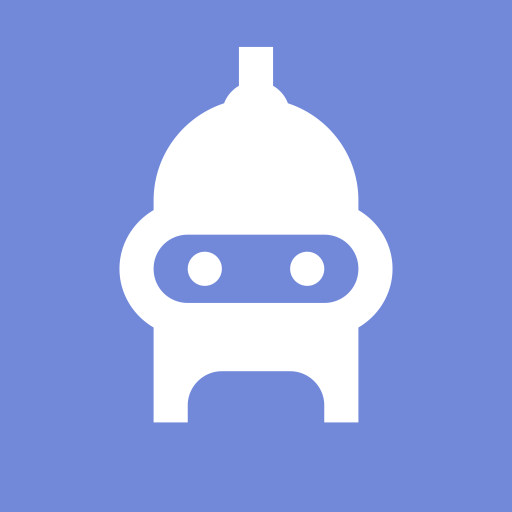Worried about discord update failed error? This post will show you what to do when you receive discord update failed error. Discord is a very well-liked program for amusement and communication. However, a lot of users have experienced a problem with the Discord Update Failed error, which prevents the program from launching. Most of the time, Discord prevents users from moving on in the program by being trapped in a failed update cycle.
Today, we’ll walk you through a few straightforward, basic fixes for the Discord Update Failed error. Let’s get going.
FIXED: Discord Update Failed Error
The methods listed below can be used to resolve the Discord update failed error:
Approach 1: Run Discord as administrator
A quick fix for the Discord Update Running the application with administrative rights may fix the failed error. As a result, download and install the most recent Discord update. This enables the updater to make modifications on your device.
Note that you must be an administrator on your local account in order to use this. If not, you’ll need to know the administrator password.
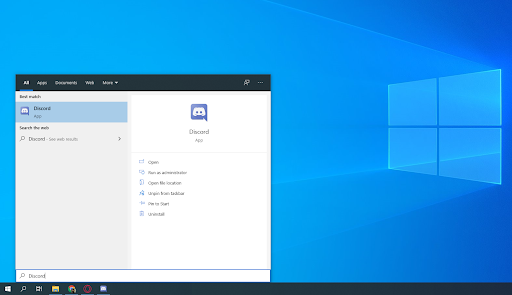
- Type “Discord” into the Windows 10 taskbar search bar.
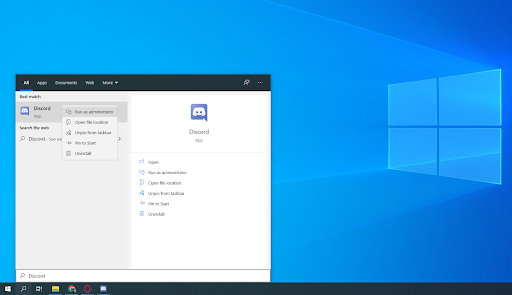
- From the results, which are often listed under Best Match, right-click on the Discord program. Pick Run as administrator from the context menu that appears here.
- Click Yes to permit Discord to launch and make modifications to the device if the User Account Control (UAC) asks you to do so. This is necessary for the application update.
Approach 2: rename the Update.exe file.
Discord’s troubleshooters were able to pinpoint a problem in the update.exe file for the program. To successfully update Discord to the most recent release, we advise you to try renaming this file.
- Access the AppData folder:
- On your keyboard, press Windows + R, then type “C: Users Username AppData” without the quotation marks. Make sure to substitute your local account username for Username.
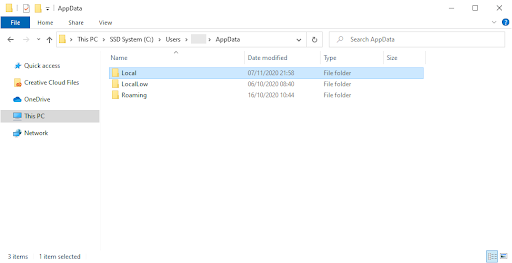
- Another option is to use File Explorer and go to This PC C: Users Username AppData.
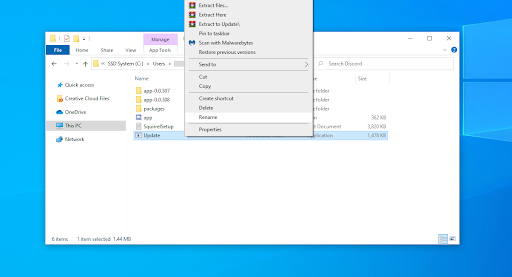
- Access the Local directory. Look for and open the Discord folder there as well.
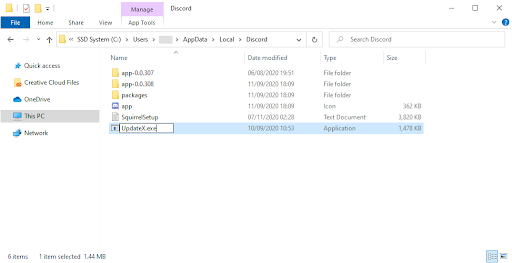
- Select Rename by performing a right-click on the Update.exe file.
- Enter UpdateX.exe after typing it in (case-sensitivity applies). You can try starting Discord once more by following the instructions above, ideally as an administrator.
Approach 3: Turn off Windows Defender
The Discord Update occasionally crashes due to conflicts with Windows 10’s default antivirus protections. By performing the procedures listed below, you can turn off Windows Defender and attempt to update Discord.
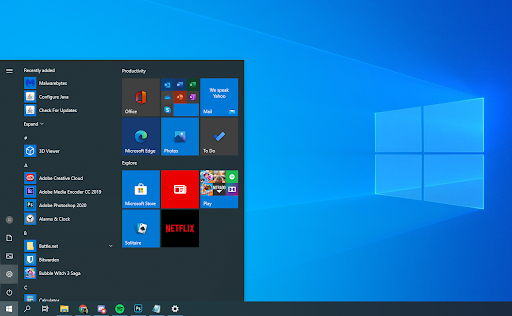
- Launch the Settings program by pressing Windows + I on your keyboard or by selecting the gear symbol from your Start menu.
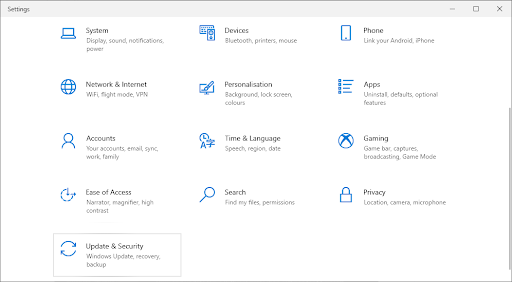
Go to the Update & Security tab by clicking it.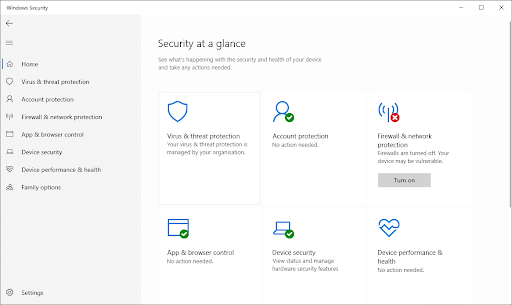
- Select Manage Settings under Windows Security, Virus & Threat protection.
- Switch Real-time protection off. Until the option is toggled back on, Windows Defender will be all but completely disabled.
- Restart Discord and perform the instructions above, ideally as an administrator. If the update is successful, Windows Defender’s problem with the Discord client will most likely be resolved.
Approach 4. Disable your antivirus temporarily.
Antivirus programs have a reputation for causing problems on computers by obstructing your internet connection or preventing apps and services from operating as intended. By temporarily disabling your antivirus, you can determine if it’s the source of the Discord Update Failed error.
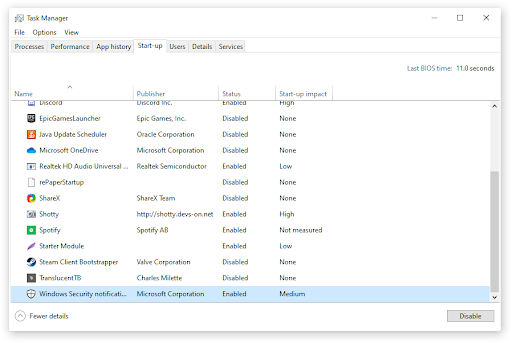
It actually should be noted that this approach is not advised because using your computer unprotected is dangerous. Only move further if you are aware of the potential risks and have a system backup to undo any possible damage.
- Select Task Manager by performing a right-click on a blank area of your taskbar.
- If the Task Manager opened in compact mode, be careful to click the “Mode details” button to expand details.
- Using the header menu at the window’s top, select the Start-up tab.
- Locate your antivirus program in the list and click once to select it.
- Select the Disable button, which is now located in the bottom right corner of the window. By doing this, you can prevent the program from starting when your device turns on.
- Start your computer all over again and launch Discord to see if the error reappears. Your antivirus program was probably to blame if Discord was able to update properly.
Approach 5. Reinstall Discord and delete all of the app’s data.
The last resort should be to completely uninstall Discord and then reinstall it using the official installer if none of the aforementioned fixes appeared to be effective. Follow the procedures below to accomplish this.
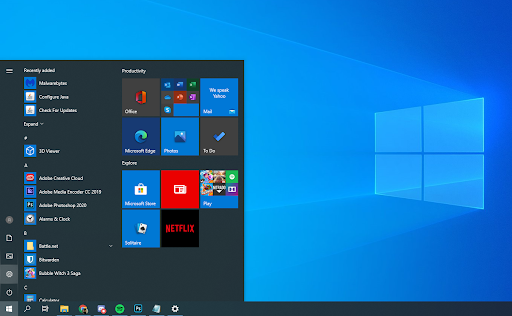
- You must first remove Discord. Using the Windows + I keyboard shortcut or the gear symbol from your Start menu, you may access the Settings application.
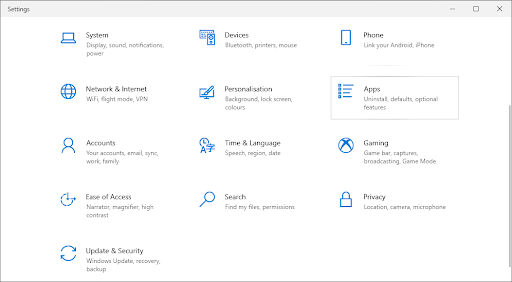
- Select the Applications tab.
- Select Discord from the list of apps. The list can be sorted alphabetically by clicking on Name, or you can use the built-in search to find the program.
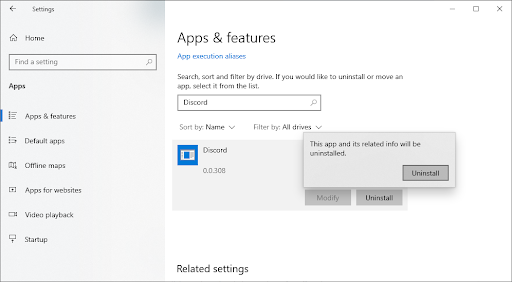
- Select Discord and then click the Uninstall button.
- To have Windows 10 delete Discord from your device, click Uninstall once again. You can now proceed to purge any leftover files from your app’s data folder.
- On your keyboard, press Windows and R. This will launch the Run application.
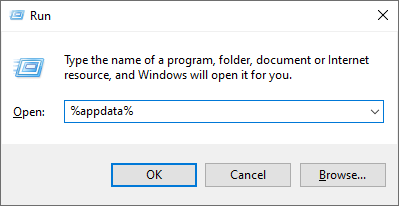
- Enter “%appdata%” and press the OK key. You will be immediately redirected to File Explorer’s AppData folder by doing this.
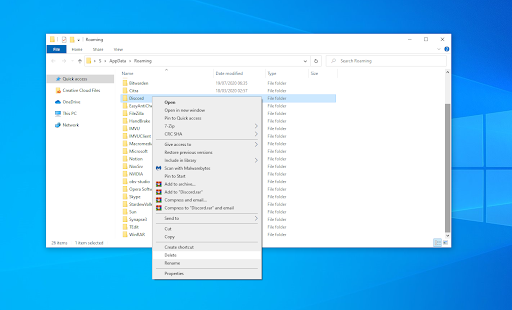
- Find the Discord folder, then select Delete with the right-click menu. Most leftover files will be deleted as a result.
- Go to discord.com and click the Download for Windows button to download the most recent version of the program.
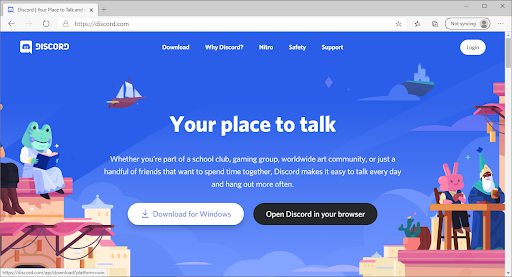
Last Thoughts
Don’t be hesitant to contact our customer service staff if you require any additional assistance; they are accessible around-the-clock. Visit us again for more in-depth articles on productivity and contemporary technologies!